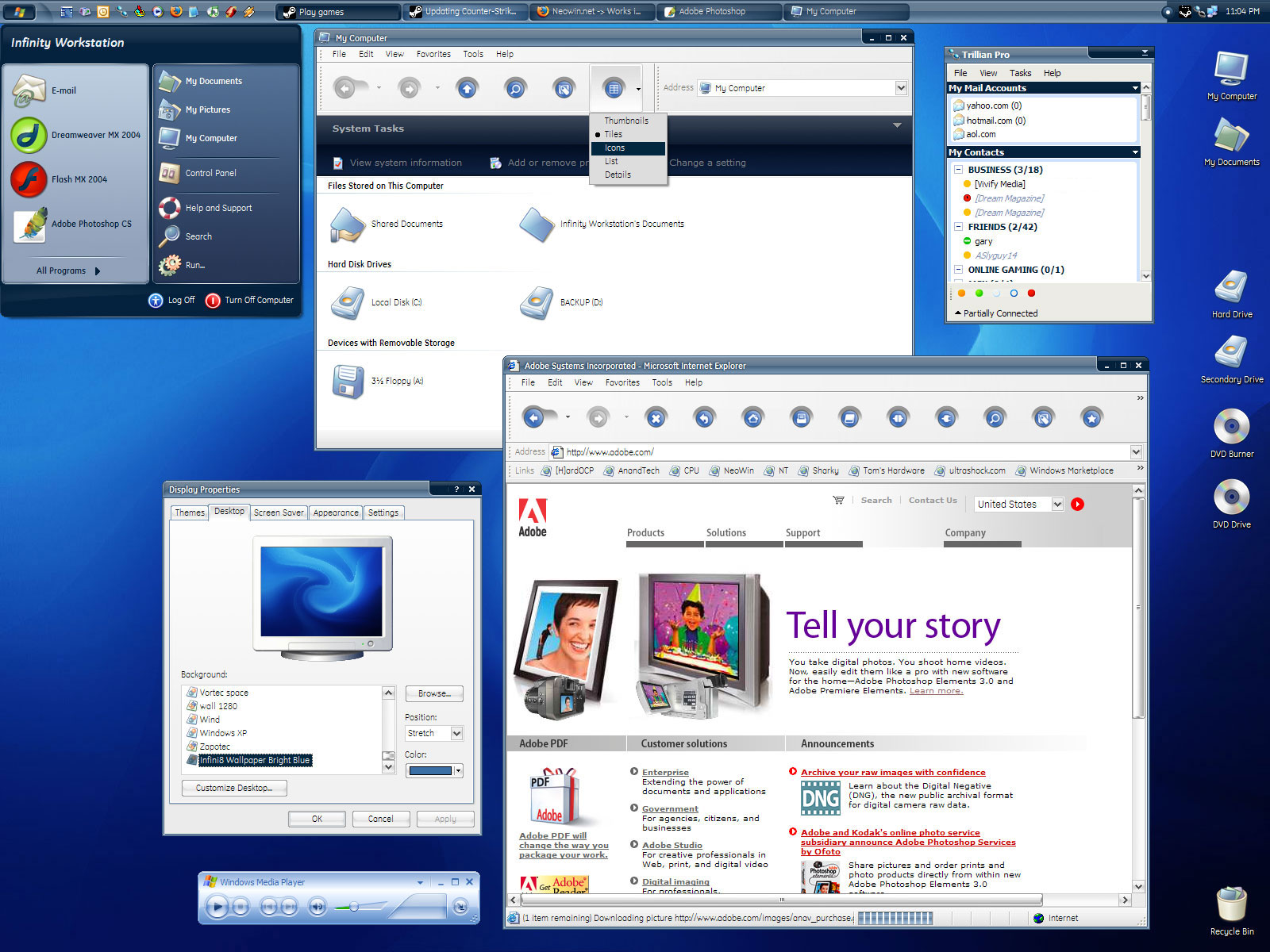ShopDreamUp AI ArtDreamUp
Deviation Actions
Suggested Deviants
Suggested Collections
You Might Like…
Description
BETA Prerelease of Infini8 Modern Age Visual Style. Infini8 is a pack of 4 different visual styles developed to closely follow MS Style specifications to reduce the bugs as noticed with many other visual styles. This is the first of four styles and currently is in beta stages. Due to a lot of requests to test this beta, I've decided to make it public.
The Infini8 - Modern Age comes with 3 different caption bar styles and 2 shell styles (one normal and one slightly modified Stefanka's shell style).
This visual styles will consist of Firefox theme, Trillian skin and Winamp skin when the final set is released. Included are all needed files including fonts, links to appropriate fonts, wallpapers and registry scripts to extend Windows system font usage and make everything as consistent as possible.
I would like to thank people who contributed to this visual style either by testing first initial beta release or by supporting this style from the beginning. Also I would especially like to thank a few people and their work because without it this style wouldn't look as it looks now:
1. Stefanka for creating modifications to system files and creating visual styles that break all the rules and look damn fine. ( [link] )
2. Marvilla for creating an incredibly smooth and modern looking icons and icon packager themes ( [link] )
3. ChiLam for creating a very nice Aero Smooth / Aero Slate YZ Toolbar theme ( [link] )
INSTRUCTIONS:
Dear friends,
Infini8 - Modern Age is at it's final stages and a fully working Release Candidate is available for you to download. The Zip file consists of 3 different versions of Modern Age and it includes all of the necessary files for you to work with.
Installation instructions:
1. Unzip directly to Windows>Resources> Themes folder
2. Install the fonts from Windows> Resources>Themes>Infini8 (any RC version)
3. Under Display Properties pick the Theme Set not Visual Style (Infini8RC1, Infini8RC2, Infini8RC3)
4. The cursors configuration along with wallpaper should automatically become available.
5. Download the Pastels icon set (instructions provided inside the folders)
6. Copy the appropriate files to YZ Toolbar Themes folder (usually under Program Files>YZ Toolbar>Themes)
7. Depending on your choice of fonts (from within the styles) go to Windows> Resources>Themes>Infini8 (any RC) and follow the instructions in the Registry Scripts folder.
That's it. Please report any bugs (possibly with screenshots) at your convenience. Bug report link : [link]
Thanks for your interest and participation.
Best,
Boz Bundalo
[creative director]
===
Infinity Creative Group LLC
Phoenix, AZ 85022
web: [link]
The Infini8 - Modern Age comes with 3 different caption bar styles and 2 shell styles (one normal and one slightly modified Stefanka's shell style).
This visual styles will consist of Firefox theme, Trillian skin and Winamp skin when the final set is released. Included are all needed files including fonts, links to appropriate fonts, wallpapers and registry scripts to extend Windows system font usage and make everything as consistent as possible.
I would like to thank people who contributed to this visual style either by testing first initial beta release or by supporting this style from the beginning. Also I would especially like to thank a few people and their work because without it this style wouldn't look as it looks now:
1. Stefanka for creating modifications to system files and creating visual styles that break all the rules and look damn fine. ( [link] )
2. Marvilla for creating an incredibly smooth and modern looking icons and icon packager themes ( [link] )
3. ChiLam for creating a very nice Aero Smooth / Aero Slate YZ Toolbar theme ( [link] )
INSTRUCTIONS:
Dear friends,
Infini8 - Modern Age is at it's final stages and a fully working Release Candidate is available for you to download. The Zip file consists of 3 different versions of Modern Age and it includes all of the necessary files for you to work with.
Installation instructions:
1. Unzip directly to Windows>Resources> Themes folder
2. Install the fonts from Windows> Resources>Themes>Infini8 (any RC version)
3. Under Display Properties pick the Theme Set not Visual Style (Infini8RC1, Infini8RC2, Infini8RC3)
4. The cursors configuration along with wallpaper should automatically become available.
5. Download the Pastels icon set (instructions provided inside the folders)
6. Copy the appropriate files to YZ Toolbar Themes folder (usually under Program Files>YZ Toolbar>Themes)
7. Depending on your choice of fonts (from within the styles) go to Windows> Resources>Themes>Infini8 (any RC) and follow the instructions in the Registry Scripts folder.
That's it. Please report any bugs (possibly with screenshots) at your convenience. Bug report link : [link]
Thanks for your interest and participation.
Best,
Boz Bundalo
[creative director]
===
Infinity Creative Group LLC
Phoenix, AZ 85022
web: [link]
© 2004 - 2024 bozidar
Comments66
Join the community to add your comment. Already a deviant? Log In
Inspira that beautiful font.